Before we learn about 'How to create a YouTube channel', let's find out the answers to some questions that come to mind.
Why Start A Youtube Channel? What Are The Benefits Of Starting A YouTube Channel.
YouTube is the second largest search engine in the world, and the videos we post have two benefits :-
1) When the monitization enabled in our youtube channel, Ads will play in our video. We get money based on watch time and views. When our YouTube channel reaches 1000 subscribers and 4000 hours of watchtime, then monitization will be enable to our YouTube channel.
Note :- No monthly payments from YouTube are fixed, It depending on the views and watch time of your channel videos for that particular month.
2) You get a team and popularity on YouTube, your channel's subscribers are a team and they get you popular by telling others about your channel.The successful example of starting a YouTube channel is a man who started a YouTube channel two years ago is now earning a salary like a government employee. YouTube is the best source to earn money online.
How To Select A Topic To Start A YouTube Channel?
It is another question in our brain when you want to start a YouTube channel. First you want to select a topic which you are interested in, because you will lose the interest on your youtube channel if there are no increase in views and watch time of your videos. Finally select the topic of your interest which is having more views on YouTube.
Let's go into our topic 'How to create a YouTube channel'. First you want a Gmail account, You can continue with your exciting account or create a new one by clicking here
Enter your channel name.
Enter your Date of birth and Gender.
Pick a Gmail address or Create your own.
Create a password with a mixture of Numbers, Symbols, Capital and Small letters of minimum 8 characteristics.
After creating new gmail account, Go to YouTube and click on your profile which is at the top right corner.
Then click on your channel.
You can change your channel name here, then click create channel.
Your new youtube channel created.
This is YouTube studio here you can upload videos to your youtube channel and you can see the likes, comments, subscribers count, watch time and analytics of your video. First you want to verify your youtube channel to upload videos more than 15 minutes, to upload custom thumbnail. To verify your YouTube channel click on the settings symbol which is at bottom left corner.
In settings, click on channel. In Channel settings click on feature eligibility, then click on verify phone number.
To verify your youtube channel select your country and then click on text me the verification code.
Here enter your phone number as follows the given example and submit it. Then your phone number will get a verification code, enter the verification code here and submit it and your YouTube channel will be verified now you can upload your videos with custom thumbnail.



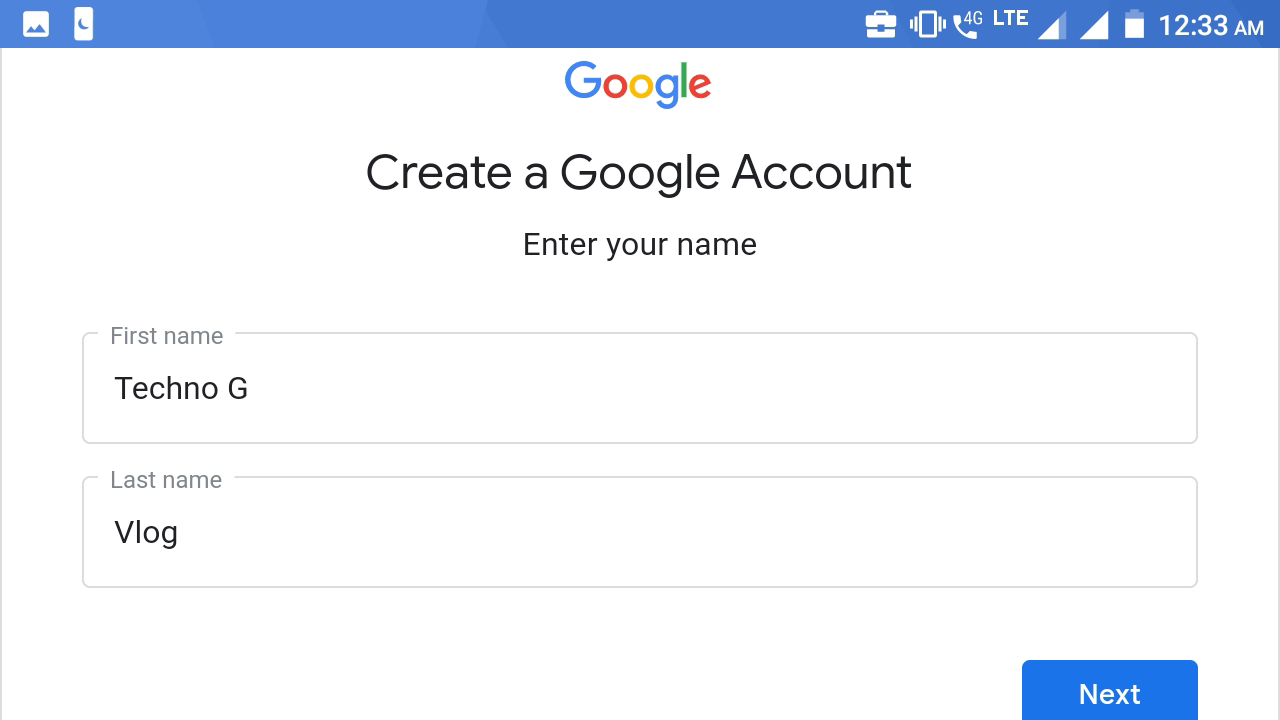




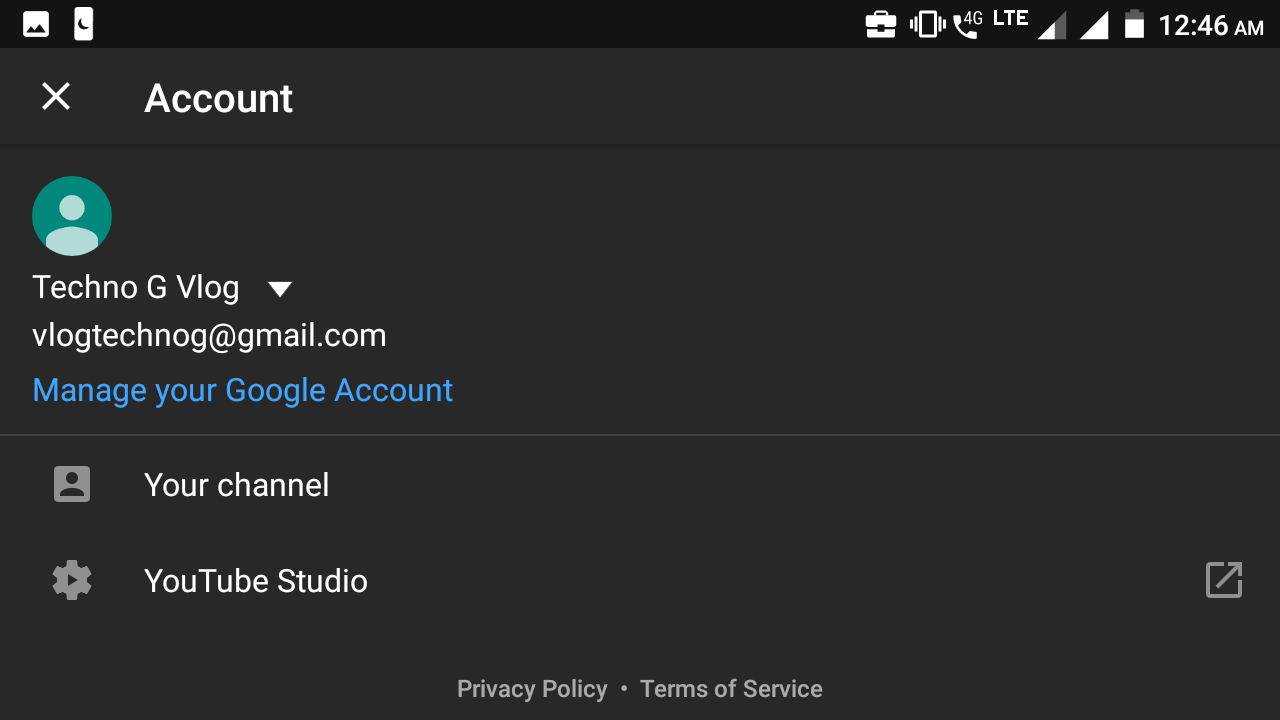






Post a Comment